
StreamLine Mic
With Signia hearing aids and StreamLine Mic, you enjoy the 4-in-1 experience

A pair of hearing aids that deliver the sound that nature intended
The StreamLine Mic transforms your Signia devices into more than state-of-the-art hearing aids. They also become a hands-free mobile headset and wireless headphones that stream premium stereo quality from any Bluetooth device – mobile phones, PCs, laptops, and smart assistants like Alexa, Siri and Google Assistant.
Hands-free phone calls, music and more in premium stereo quality
You can accept phone calls without having to take the phone out of your pocket. You can even make calls using voice commands. While streaming sound from your TV into your hearing aids via our StreamLine TV accessory, you can instantly take calls without having to turn off the TV sound manually. Besides, you can stream the phone call into both of your hearing aids (in case you have two) which significantly increases the quality of your conversation.
A pair of wireless stereo headphones with highest streaming quality
This is the ideal solution if you would like to stream phone calls, music, audiobooks and more, directly into your hearing aids from any device with a Bluetooth connection, including via voice commands.
A remote microphone for the best speech understanding in the most challenging situations
StreamLine Mic also functions as a remote microphone to help you in challenging hearing situations, such as crowded meetings. You can stream a speaker’s voice directly into your hearing aids from a distance of up to 20 meters. As a result, you hear the speaker as clearly as if he or she were standing right next to you.
Signia App
And with the Signia app, you can remotely control StreamLine Mic for maximum convenience.
Learn more about the Signia AppStreamLine Mic experience
How to use StreamLine Mic

Delivery content
- StreamLine Mic
- Lanyards (of different lengths)
- Bag
- USB charging cable
- USB power cable & plug
Highlights
- Automatic pairing with hearing aids
- Wireless audio streaming in stereo quality, including music
- Hands-free phone calls
- Remote microphone to help you hear a speaker in noisy situations over a distance of up to 20 meters
- Rotating clip
- Multi-function button
- Volume up/down and program up buttons
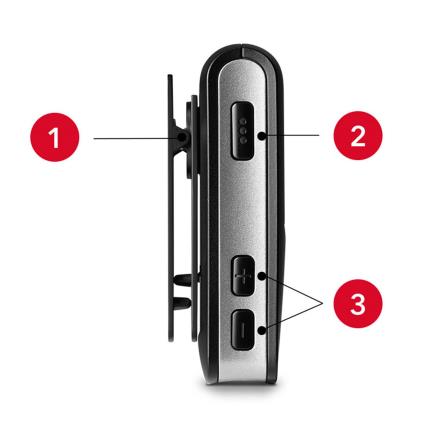
Fully automatic pairing
Pair StreamLine Mic with your hearing aids in three easy steps
- Switch StreamLine Mic off and on
- Switch the hearing aids off and on
- Place both hearing aids next to StreamLine Mic (maximum distance: 20cm)

Pair StreamLine Mic with your Bluetooth device (e.g. smartphone) in three easy steps
- Make sure that your device’s Bluetooth is on (via “settings” menu)
- Press StreamLine Mic’s multi-function button and “+” button simultaneously for about 6 seconds. The status display starts flashing blue. (You now have 3 minutes to finish pairing.)
- Click on “StreamLine Mic” in your device’s Bluetooth menu (if a PIN is requested, enter “0000”). As soon as pairing is complete, the status display turns blue.
Pairing only needs to be performed once.
Subsequently, the pairing activates as soon as the hearing aids,
StreamLine Mic and Bluetooth device are switched on.
Technical requirements
• Bluetooth FW version 4.2 or newer
Intuitive LED display
Effortless handling: The intuitive LED display provides an overview of connected devices,
different functions, and the battery status of StreamLine Mic.
Power display
Flashing orange: StreamLine Mic is charging while switched off.
Orange: Charging complete and StreamLine Mic is switched off.
Flashing green: StreamLine Mic is charging while switched on
Green: StreamLine Mic is switched on and not charging
Green fades away: Charging complete and StreamLine Mic is switched on.
Red: Battery low
Status display
Flashing yellow: Searching for hearing aids
Yellow: StreamLine Mic is connected to hearing aids but not with any other devices (e.g. smartphone)
Flashing green: Incoming phone call
Green: Phone call in progress
Flashing blue: StreamLine Mic is ready to be connected to a Bluetooth device (e.g. smartphone)
Blue: StreamLine Mic is connected to a Bluetooth device (e.g. smartphone)
Flashing magenta: Remote microphone mode available
Magenta: Remote microphone active
Orange: Audio streaming in progress (e.g. music)